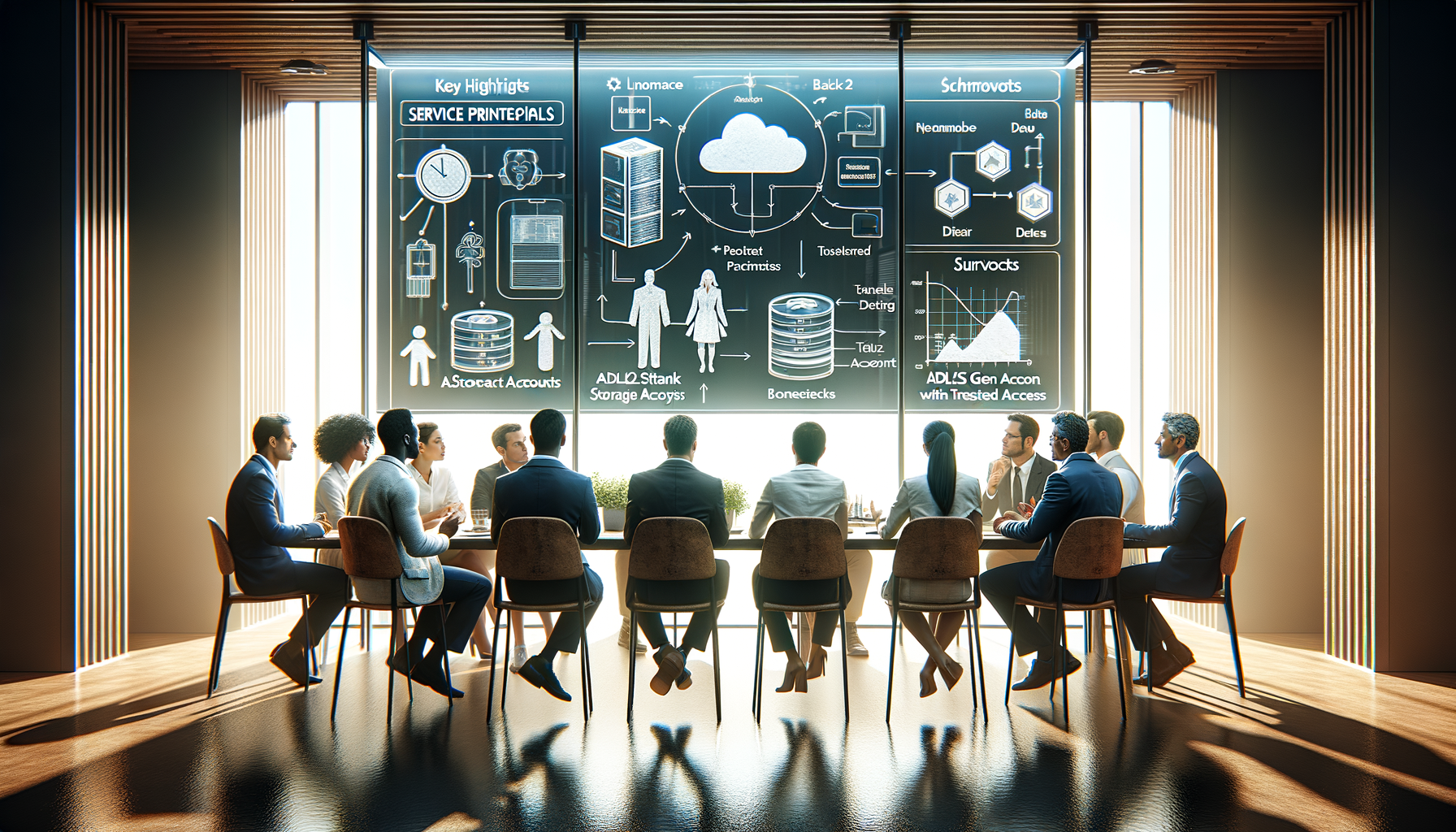Exciting news for cloud storage users and developers working with Azure! You can now use service principals to create shortcuts to Azure Data Lake Storage (ADLS) Gen2 storage accounts, even when a firewall is enabled. Previously, such functionalities were hampered by firewall restrictions, limiting service principals’ connective capabilities. This update brings a significant enhancement, allowing for fluid and trusted access, promising to streamline tasks and improve efficiency in managing storage resources.
These changes will significantly aid users who rely on service principals to automate processes, as it provides the flexibility needed to ensure secure and seamless access to storage accounts. The ability to bypass previous restrictions when working within a secured environment aligns with Microsoft’s continual efforts to improve accessibility and security across its cloud services. This update will certainly pave the way for more advanced applications and integrations using Azure ADLS Gen2 services.
News: Use Service Principals to create shortcuts to ADLS Gen2 storage accounts with trusted access
Documentation: Azure Data Lake Storage Gen2 Introduction