Azure SQL Database free offer

Try 10 Azure SQL Databases free of charge for the life of your subscription. With just a couple of clicks, you can power the application you want to build. This new offer provides 10 databases, each with 32 GB General Purpose, serverless Azure SQL database, and 100,000 vCore seconds of compute free every month. This is a great starter option for many scenarios, whether you are learning SQL, developing a web app that needs a database, or simply need an additional database for a proof of concept on an application such as PowerBI reporting. This offer is available for any Azure subscription type. Every month, your free amount will renew for the life of the subscription. If you want to scale up your database, it’s just a few clicks to continue usage for additional charges.
News: Azure updates | Microsoft Azure
Blog Post: Introducing the Enhanced Azure SQL Database Free Offer: Now Generally Available | Microsoft Community Hub
Availability metric for Azure SQL DB
Announcement of the general availability of the Availability metric for Azure SQL DB enabling you to monitor SLA-compliant availability. This Azure monitor metric is at a 1-minute frequency storing up to 93 days. Typically, the latency to display availability is less than three minutes. You can visualize the metric in Azure monitor and set up alerts too.
Blog Post: Availability metric for Azure SQL DB is now generally available | Microsoft Community Hub
Documentation: Monitoring Azure SQL Database with metrics and alerts – Azure SQL Database | Microsoft Learn
Azure Dl/D/E v6 VMs powered by Intel EMR processor & Azure Boost
Azure announces the general availability of the D and E family VMs built on the new 5th Gen Intel® Xeon® Platinum 8537C (Emerald Rapids) processor. These Intel-based VMs come with three different memory-to-core ratios and offer options with and without local SSD across all the new VMs – the General Purpose Dsv6, Dlsv6, Ddvs6, and Dldsv6 series and the Memory Optimized Esv6 and Edsv6 series. In addition, there are constrained core variants for Esv6 series which are ideal for workloads that require high data throughput without a high number of vCPUs. There are 84 VM sizes in total, ranging from 2 to 192 vCPU and up to 1.8TB of memory
These VMs will offer:
- Up to 27% higher vCPU performance and 3x larger L3 cache than the previous generation Intel Dl/D/Ev5 VMs
- Up to 192vCPU and >18GiB of memory
- Azure Boost which enables:
- Up to 400k IOPS and 12 GB/s remote storage throughput
- Up to 200 Gbps VM network bandwidth
- 46% larger local SSD capacity and >3X read IOPS
- NVMe interface for local and remote disks
- Enhanced security through Total Memory Encryption (TME) technology
These VMs significantly extend the performance of Intel VM options available for Azure customers.
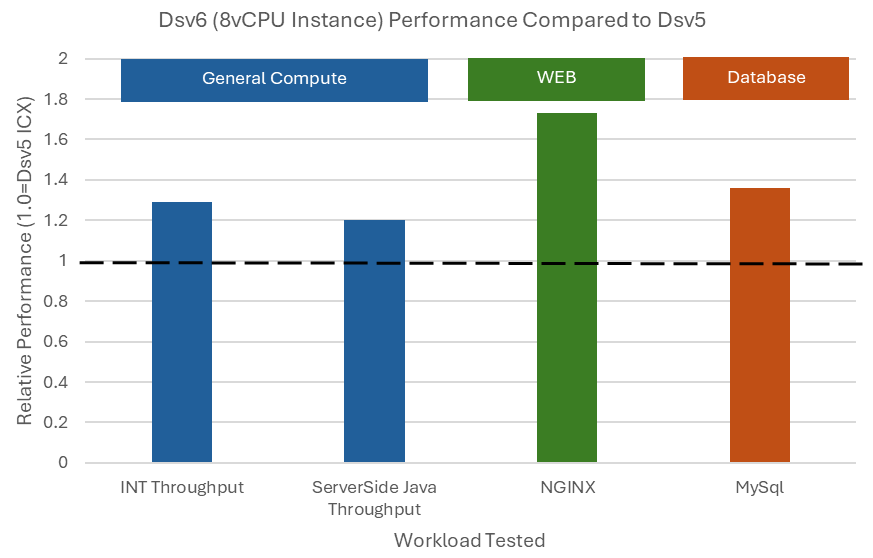
News: Azure updates | Microsoft Azure
Blog Post: Announcing General Availability of Azure Dl/D/E v6 VMs powered by Intel EMR processor & Azure Boost | Microsoft Community Hub
Log Analytics Simple Mode is Now Generally Available
Simple Mode is here to make data analysis simpler and more accessible than ever! No coding required – just click, filter, and analyze!
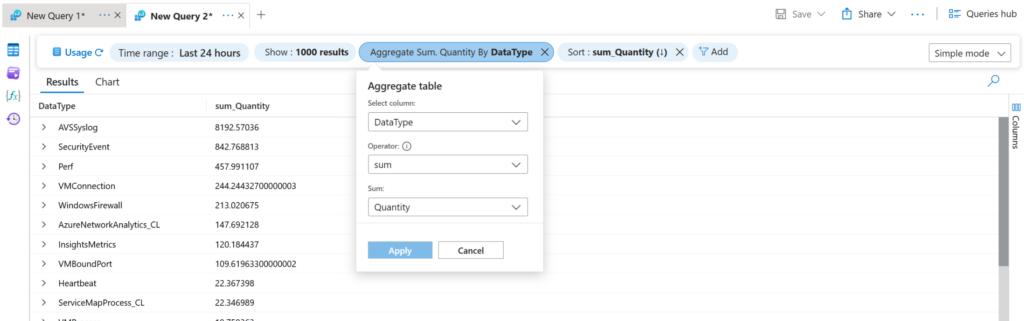
Over the past few months, Microsft gradually rolled out the new Log Analytics experience to our users. The feedback has been positive, and the telemetry shows that users are more successful at working with their data. Announce that the new Log Analytics experience, including Simple Mode and other improvements, is now fully available and enabled by default.
Blog Post: Log Analytics Simple Mode is Now Generally Available | Microsoft Community Hub
Documentation: Analyze data using Log Analytics Simple mode – Azure Monitor | Microsoft Learn
Scheduled Load Tests in Azure Load Testing
With the new scheduling feature in Azure Load Testing, you can now automate test runs at a predefined time or cadence, ensuring seamless performance validation without manual intervention.
News: Azure updates | Microsoft Azure
Blog Post: Automate Your Load Tests: Introducing Scheduled Load Tests in Azure Load Testing | Microsoft Community Hub
Documentation: Define schedules on load tests – Azure Load Testing | Microsoft Learn
Notifications in Azure Load Testing
Introduce Notifications in Azure Load Testing to ensure you never miss critical updates in your performance testing workflows. With notifications, you can stay informed about test runs, schedules, and results effortlessly, enabling smoother collaboration and faster response times.
News: Introducing Notifications in Azure Load Testing: Stay Updated in Real-Time | Microsoft Community Hub
Documentation: Configure Notifications for Azure Load Testing – Azure Load Testing | Microsoft Learn
Support for Multiple JMeter Files and Fragments in Azure Load Testing
Azure Load Testing now supports using multiple JMeter files and fragments in a single load test, enabling greater modularity and reuse in your test design. Organize your JMeter scripts into smaller, reusable fragments to simplify test updates and manage complex scenarios with ease. This feature enhances test flexibility and efficiency, especially for large-scale or distributed test setups.
News: Azure updates | Microsoft Azure
Blog Post: Introducing Support for Multiple JMeter Files and Fragments in Azure Load Testing | Microsoft Community Hub
Documentation: Create a JMeter-based load test – Azure Load Testing | Microsoft Learn
Fallback to internet on Private DNS Zones
New feature which unblocks adoption of a fully managed solution for Network Isolation and simplifies scenarios with Private Link and Private DNS. This feature enables public recursion to occur in the event of receiving an authoritative NXDOMAIN response from Private DNS Zones. Customers can now rely on a fully managed native solution without using IaaS based DNS servers to unblock Private Link and Private DNS adoption. API, CLI and PowerShell are available today, with portal being available over the next 2 weeks.
What is fallback to internet on Private DNS Zones?
Fallback to internet in Azure Private DNS is a fully managed native solution. This property enables public recursion via Azure’s recursive resolver fleet when an authoritative NXDOMAIN response is received for a private link zone. This Resolution policy is enabled at the virtual network link level. In the Azure portal, this resolution policy property is enabled by selecting Enable fallback to internet in virtual network link configuration.
News: Azure updates | Microsoft Azure
Blog Post: Enhancing Azure Private DNS Resiliency with Internet Fallback | Microsoft Community Hub
Documentation: Fallback to internet for Azure Private DNS zones – Azure DNS | Microsoft Learn
Domain Name System Security Extensions (DNSSEC) for Azure DNS Public Zones
Announcing the general availability of Domain Name System Security Extensions (DNSSEC) for Azure DNS Public Zones. With this release you can now enable DNSSEC on all existing and new public DNS Zones hosted on Azure DNS. This significant update enhances the security and integrity of your DNS infrastructure by providing cryptographic authentication of DNS data. With DNSSEC, Azure DNS Public Zones can now offer protection to our customers against various types of attacks, such as cache poisoning and man-in-the-middle attacks.
Azure Public DNS support for DNSSEC is designed to be easy to implement and manage. Users can enable DNSSEC for their DNS zones through the Azure portal, Azure CLI, Azure PowerShell or Azure Public DNS API. The Azure DNS service automatically handles all key management and signing operations, simplifying the process for DNS zone administrators. By leveraging Azure’s robust infrastructure, you can ensure high availability and performance for your DNSSEC-enabled zones.
News: Azure updates | Microsoft Azure
Documentation: Overview of DNSSEC – Azure Public DNS | Microsoft Learn
Azure Firewall Update: Increased IP Group Limits
Increased IP Group Limits: We’ve doubled the IP Group limit in Azure Firewall policies from 100 to 200 per policy.
Key benefits:
- Better policy organization – Manage more IP addresses within firewall policies.
- Greater flexibility – Optimize configurations for complex network security needs.
News: Azure updates | Microsoft Azure
Documentation: IP Groups in Azure Firewall | Microsoft Learn
Enhanced Monitoring experience for Azure Kubernetes Service (AKS)
Announce the public preview of our enhanced Monitoring experience for Azure Kubernetes Service (AKS). This redesign of the existing Insights experience brings comprehensive monitoring capabilities into a single, streamlined view, addressing some of the most common challenges users face when managing their AKS clusters.
The new Monitoring experience provides both basic (free) and detailed insights (with enabled Prometheus metrics and logging), offering a unified, single-pane-of-glass experience. The basic experience is available for all AKS users with no configuration required at all.
News: Azure updates | Microsoft Azure
Blog Post: Public Preview: The New AKS Monitoring Experience | Microsoft Community Hub
Update to Azure DevOps Allowed IP addresses
Microsoft is transitioning from the current set of network edge devices supporting Azure DevOps to new, better-performing network edge devices by May 2025. As part of this transition, they added new IP addresses to the current published allow list – Allowed address lists and network connections – Azure DevOps | Microsoft Learn.
This change is necessary to support the upgraded infrastructure, aiming to enhance performance, speeds, and stability of our services. It will be necessary to add the new IP addresses to your current allow list. Both the new and existing IP ranges will be supported concurrently for a period of time to facilitate a smooth transition.
Announcement: Update to Azure DevOps Allowed IP addresses – Azure DevOps Blog
Documentation: Allowed address lists and network connections – Azure DevOps | Microsoft Learn
Azure Load Balancer health event logs
Azure Load Balancer health event logs are now generally available in all public, Azure China, and Government regions.
With health event logs, you can collect, store, and analyze information to help understand the health of your Azure Load Balancer resource. These built-in logs help you troubleshoot specific scenarios and allow you to identify and alert on availability issues affecting your load balancer. Examples of scenarios where Load Balancer health event logs can help are:
- Traffic distribution issues: When your load balancer may not be distributing traffic as intended, due to causes ranging from misconfiguration to Azure platform issues.
- Port exhaustion: When your load balancer may be experiencing outbound connectivity issues due to SNAT port exhaustion.
- No healthy backends: When your load balancer’s frontend has no healthy backend instances to distribute traffic to.
With Azure Load Balancer health event logs, you can monitor the health of your load balancer, without having to set up and manage complex metric-based alerts or build a custom data ingestion pipeline.
News: Azure updates | Microsoft Azure
Documentation: Azure Load Balancer health event logs – Azure Load Balancer | Microsoft Learn
GA: Azure Databricks Clean Rooms
Azure Databricks Clean Rooms offers a privacy-safe environment for collaboration on all your data and AI assets, ensuring no direct access to sensitive information. In today’s world, organizations require an open, flexible, and secure way to collaborate on data. Azure Databricks Clean Rooms meets these essential needs, enabling businesses to work seamlessly with their customers and partners across any cloud platform in a privacy-safe manner.
News: Azure updates | Microsoft Azure
Documentation: What is Azure Databricks Clean Rooms? – Azure Databricks | Microsoft Learn

