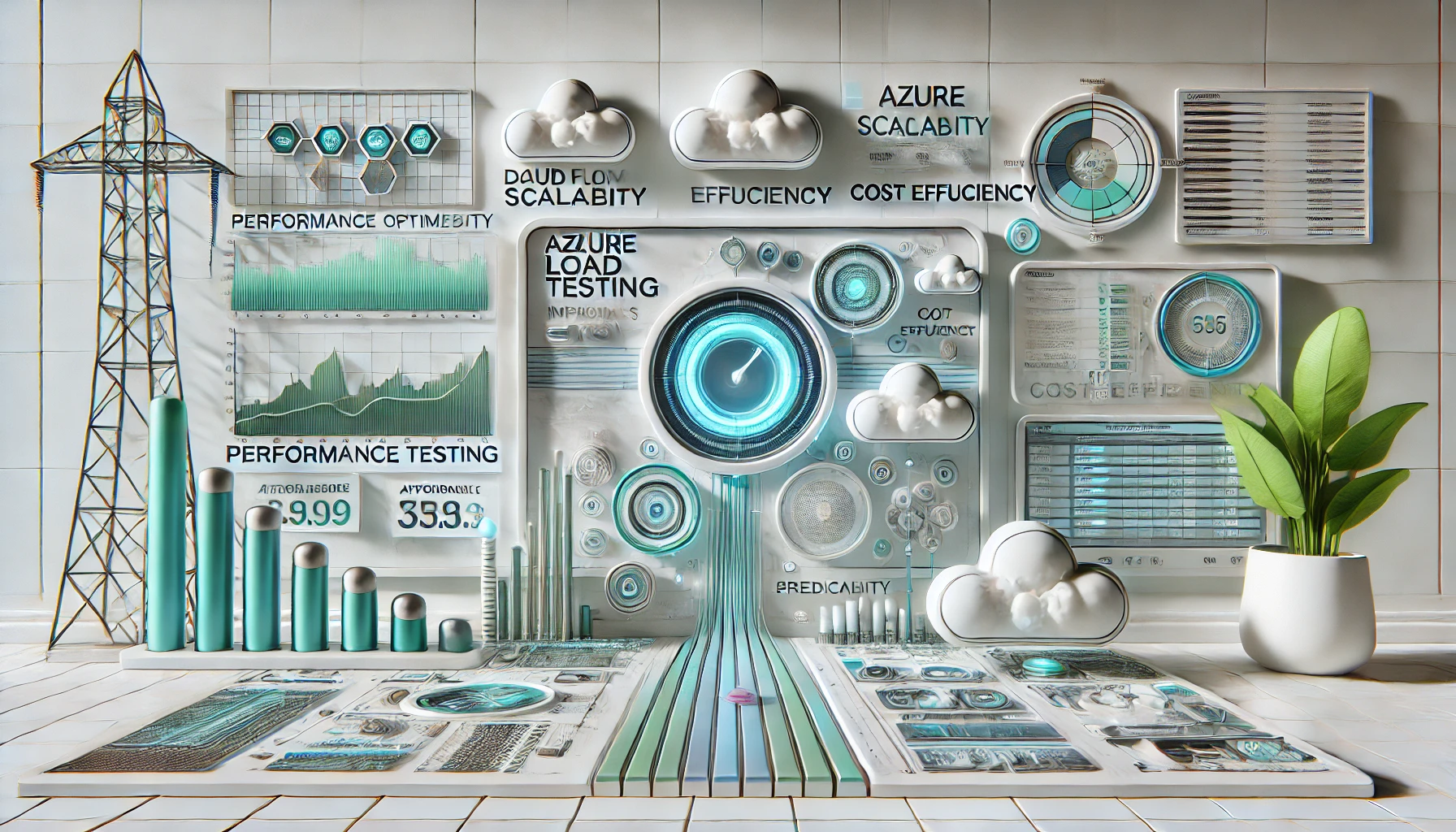DeepSeek R1 Models: Bringing AI Muscle to Your Copilot+ PC
Microsoft is stepping up its AI game by introducing the DeepSeek R1 7B and 14B distilled models for Copilot+ PCs via Azure AI Foundry. This move aims to seamlessly integrate advanced AI capabilities from the cloud to the edge, enhancing user experiences across the board.
What’s the Big Deal?
- Enhanced AI Performance: These models, with 7 billion and 14 billion parameters respectively, are designed to run efficiently on Neural Processing Units (NPUs). This means faster, more efficient AI operations on your device.
- Broader Compatibility: Initially available on Copilot+ PCs powered by Qualcomm Snapdragon X, the rollout will soon include devices with Intel Core Ultra 200V and AMD Ryzen processors.
Why Should You Care?
For developers and businesses, this integration offers a robust platform to build and deploy AI applications directly on user devices, reducing latency and enhancing performance. It’s like having a personal AI assistant that’s always ready to help, without relying solely on cloud connectivity.
A Peek Behind the Curtain
DeepSeek, a Chinese AI startup, has been making waves with its cost-effective R1 model, rivaling offerings from industry giants. Microsoft’s swift integration of R1 into its Azure AI Foundry platform underscores its commitment to staying at the forefront of AI innovation.
Looking Ahead
As AI continues to evolve, the collaboration between hardware advancements and sophisticated models like DeepSeek R1 ensures that users have access to powerful tools, whether they’re in the cloud or right on their desktops. This development not only democratizes AI but also sets the stage for more personalized and responsive computing experiences.
News: Available today: DeepSeek R1 7B & 14B distilled models for Copilot+ PCs via Azure AI Foundry – further expanding AI on the edge – Windows Developer Blog